Project Templates
You can create templates for repeatable processes when creating projects and tasks, like setting up design sprints, organizing client briefs, and preparing for review meetings.- Create a project with the tasks you’d like in your template.
- Click Info > Project Settings > Settings > Duplicate Project.
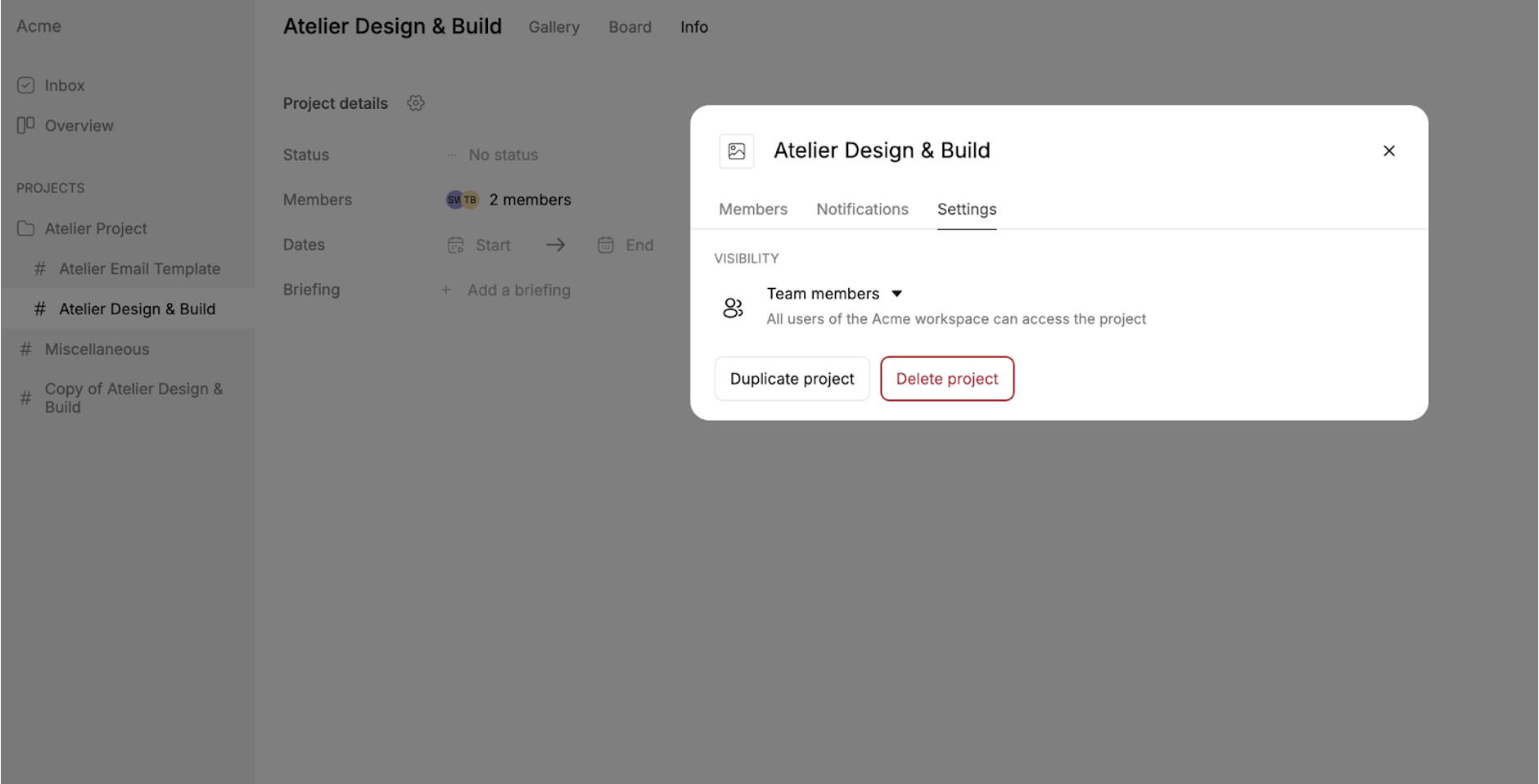 Your entire project, including all tasks, will be duplicated. Project properties (e.g. project status, briefing…) will also be preserved.
Note: Project members (except the user duplicating) and task comments won’t be copied.
Your entire project, including all tasks, will be duplicated. Project properties (e.g. project status, briefing…) will also be preserved.
Note: Project members (except the user duplicating) and task comments won’t be copied.
Task Templates
- Click the three vertical dots to open the task settings menu.
- Click “Duplicate task”.
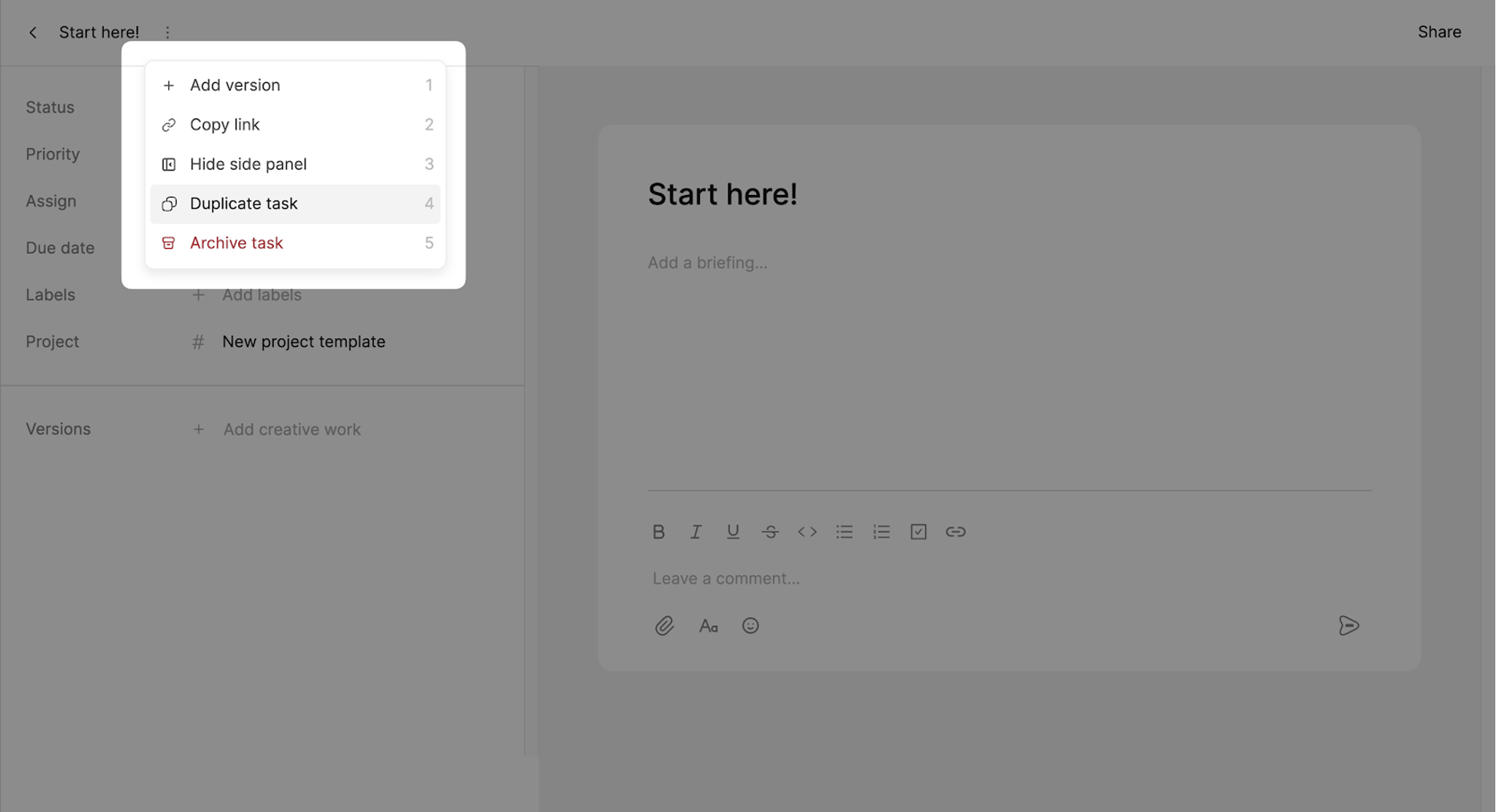 The new task retains all properties and versions from the original. Task comments won’t be duplicated.
The new task retains all properties and versions from the original. Task comments won’t be duplicated.
