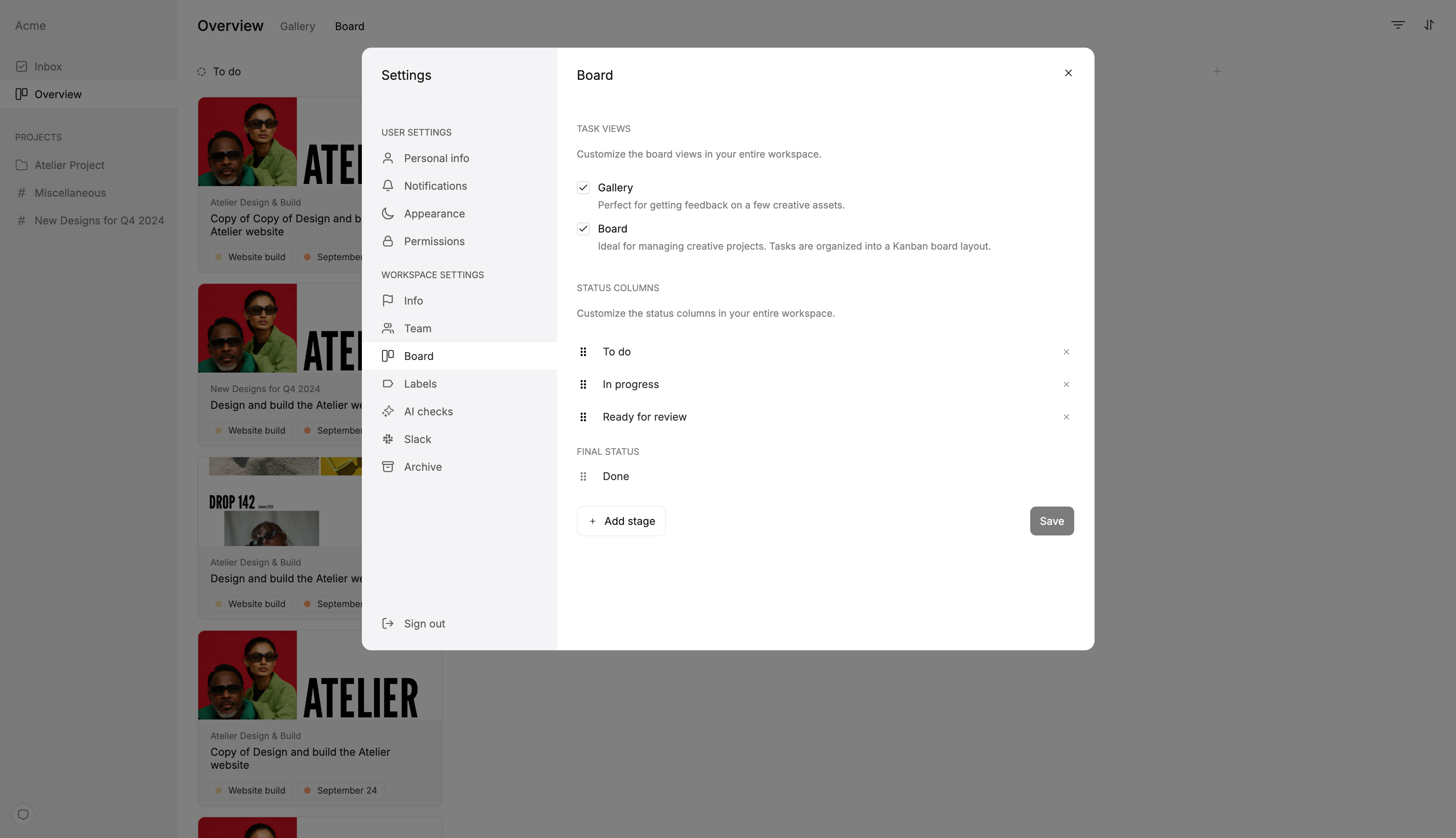You can change status lanes in Workflow to better fit your process.
The default statuses are ‘To do’, ‘In Progress’, ‘In Review’, and ‘Done.‘
Adding a New Task Status
- Go to your dashboard.
- Click on the header of any column
- Click the ”+” icon to add a new status column.
- Enter your new status’s name.
- Click save
Drag and drop your status columns to rearrange their order.
Changing the Name of a Status Column
- Go to your dashboard.
- Click on the header of any column
- Change the name of any status.
- Click save
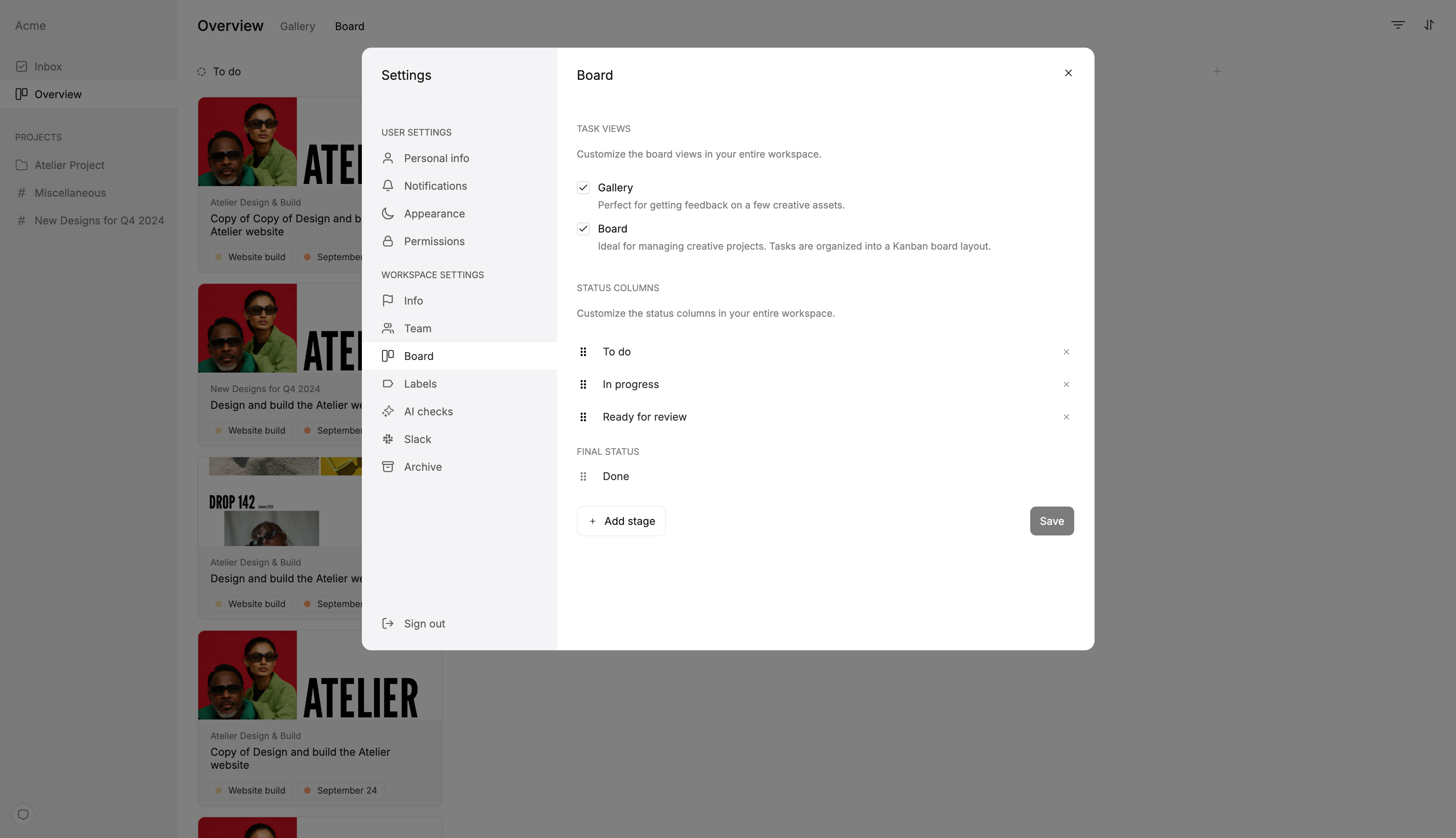
Standardise your flow
Many task management software allow you to change the columns in each project - but we’ve seen this quickly leads to messy workflows.
In Workflow, every project in your in your workspace will use the same columns. This allows you to start projects and run quickly, giving you the maximum time to focus on doing real creative work.
We appreciate this may be a shift from how you’ve worked in the past - but we’ve seen time and again that the discipline of organising your work into to a standardised flow will soon pay off.