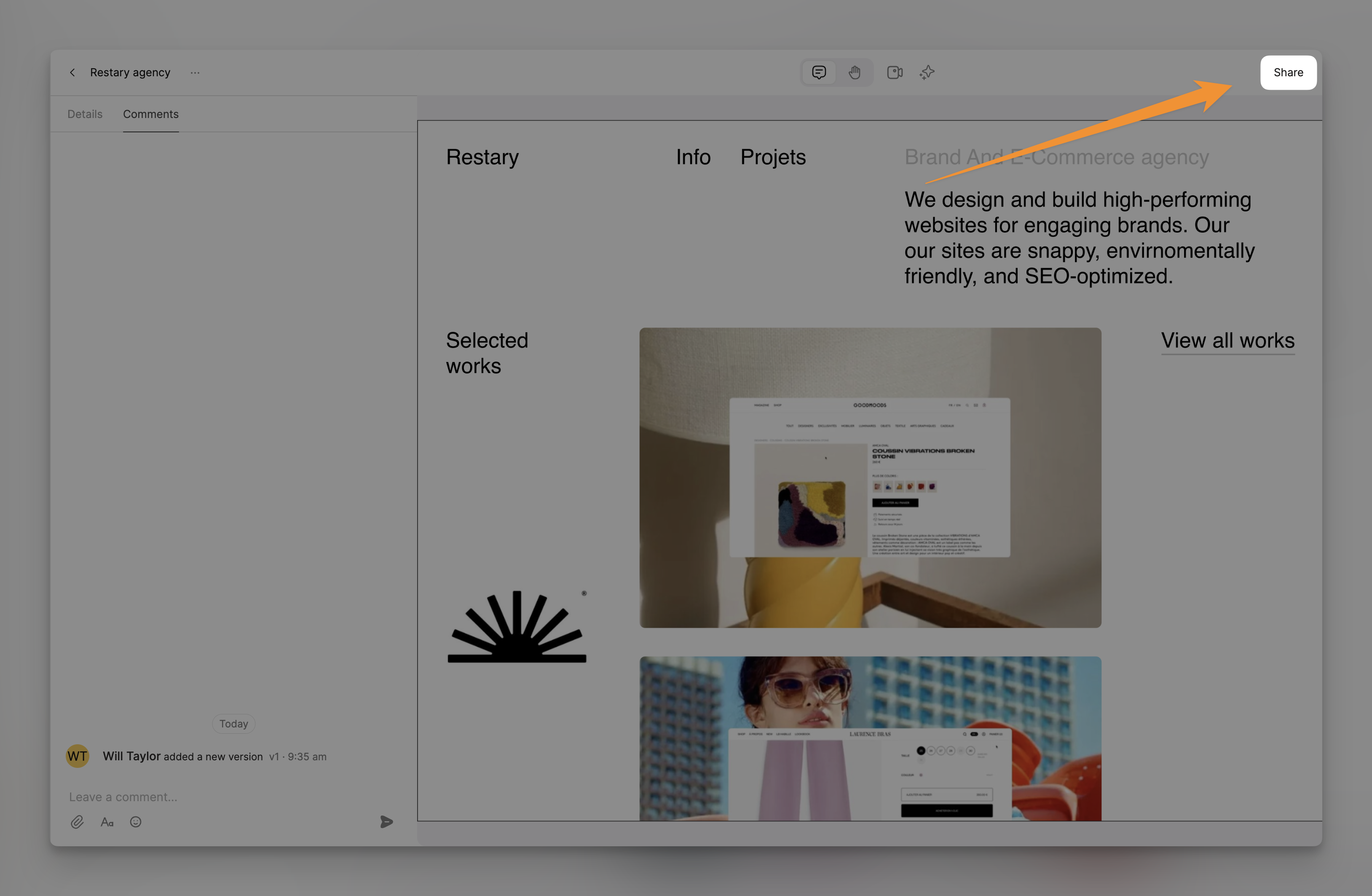Teammates
Teammates have access to all public projects within your workspace. They can view, edit, and create tasks in any project they join. Teammates are ideal for people you regularly work with, such as colleagues within your company or long-term collaborators. Learn more about teammatesGuests
Guests only have access to the specific project they’ve been invited to. They can view, edit, create tasks, and comment within that project, but they cannot access any other projects in your workspace. Guests are perfect for collaborators who are only involved in a single project, such as freelancers or clients. Learn more about guestsShare Links
In addition to inviting teammates and guests, you can also share individual tasks using a share link. When you create a share link for a task, anyone with the link can view and comment on that specific task, but they won’t have access to the rest of the project project or workspace. Share links are ideal for getting feedback or input on a particular task without granting access to the entire project. Learn more about share links