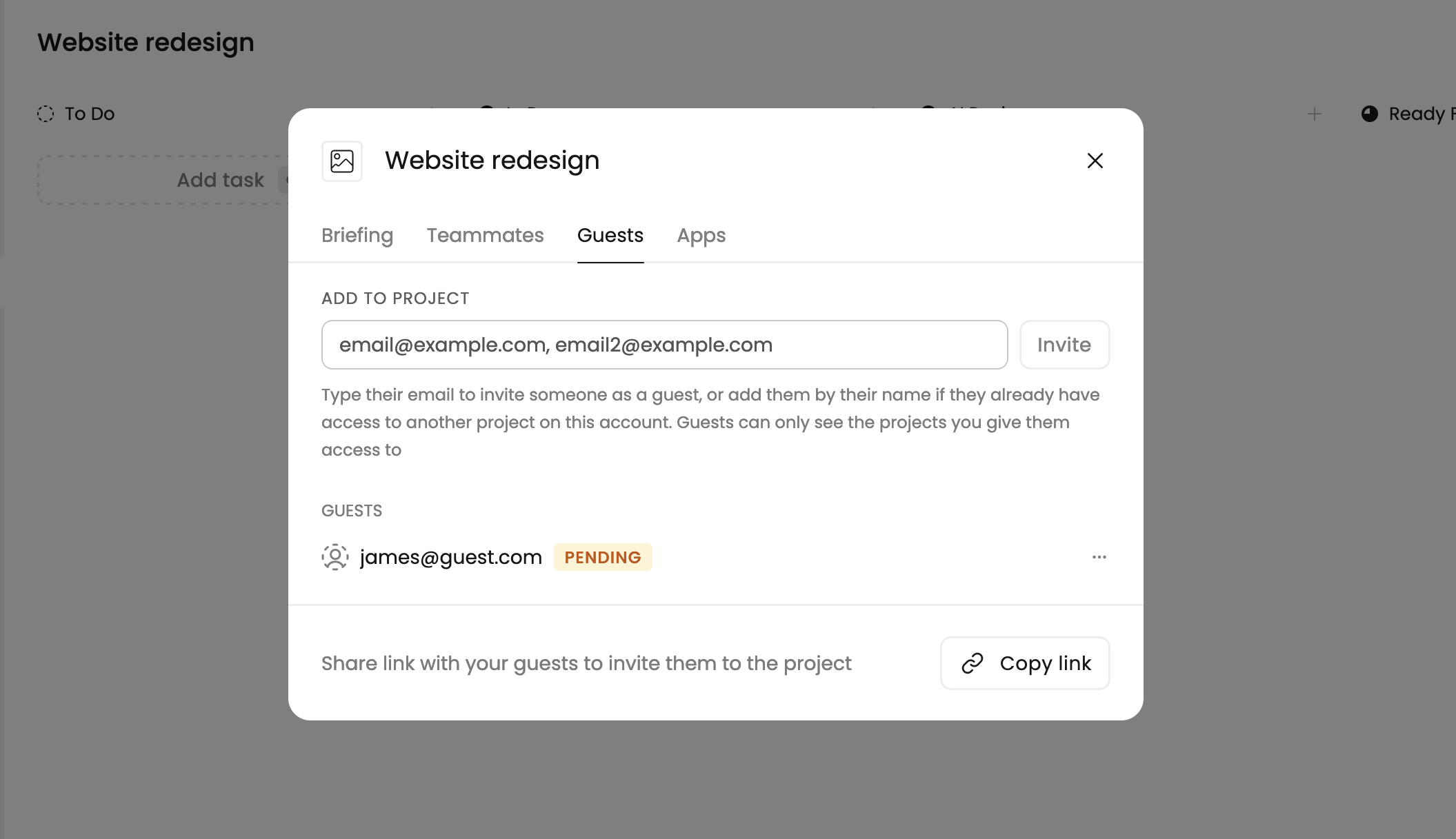 You can invite guests to specific projects, granting them access to view and leave feedback on tasks within the project. You can invite unlimited guests for free.
You can invite guests to specific projects, granting them access to view and leave feedback on tasks within the project. You can invite unlimited guests for free.
Guests can only access the specific project they are invited to, ensuring that
your other projects remain private.
Adding Guests to an Existing Project:
- Navigate to projects section in your Workflow dashboard and hover over the project you want to invite guests to.
- Click the settings (gear icon).
- In the popup, select “Members” from the toolbar.
- Invite guests by entering their email.
- Guests will receive an email invite to join the project.

